
The Active Standing Orders report displays the list of all active standing orders as at a particular date.
How to view the Active Standing Orders Report
To view the active standing orders report you go to Savings->Standing Orders->Active Standing Orders. A screen will appear looking as follows:

Click on the OK button to view the report which will look similar to the following.
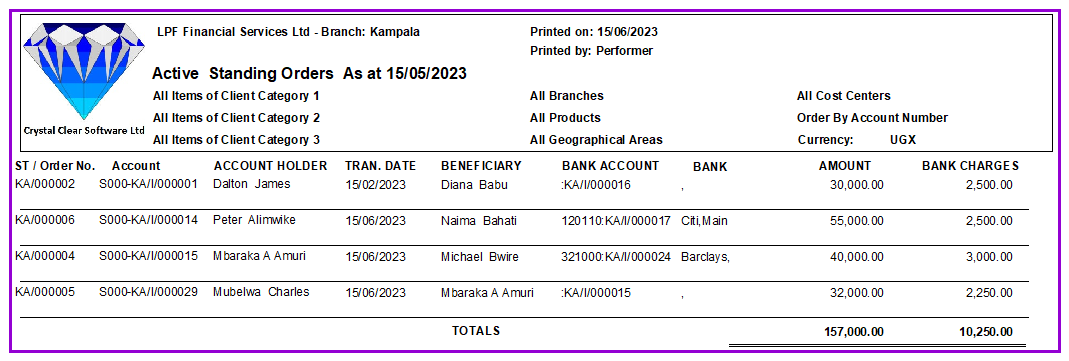
Click on the Close command button to exit the menu.
The Nº 1 Software for Microfinance